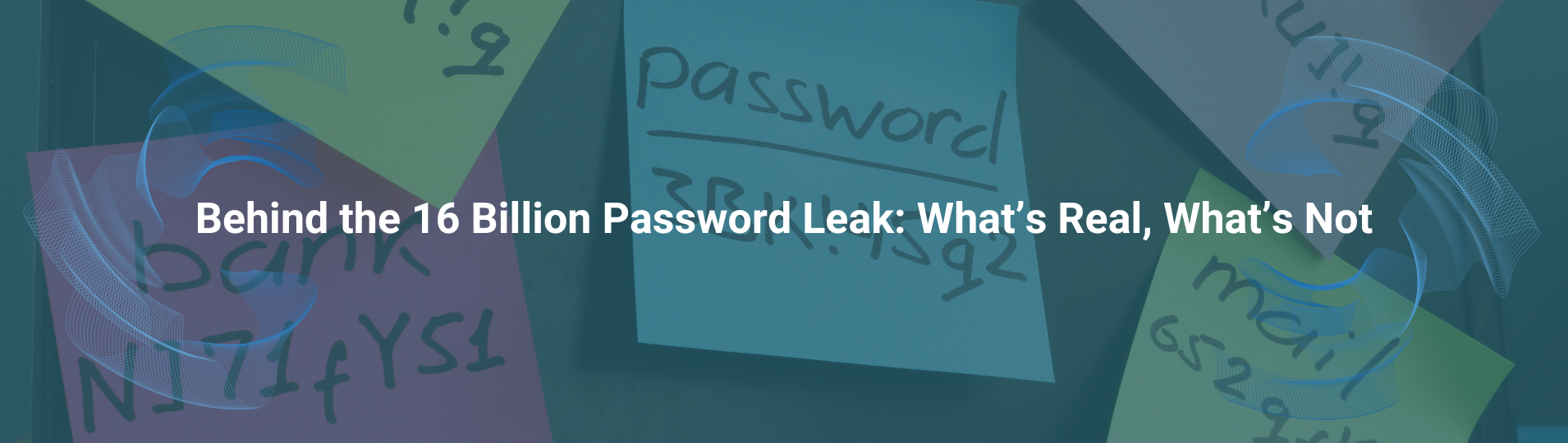
Passwords are one of the easiest things for cybercriminals to exploit. If you’re reusing the same one or using a weak one, you’re basically leaving the door wide open. A headline-grabbing leak involving 16 billion credentials has hit the news, and people are scrambling to understand what it actually means. Was it a real breach? Should we be worried? Is it just recycled data? Here’s what went down.
In June 2025, researchers uncovered what’s now being called the largest-ever collection of leaked credentials. Over 16 billion username and password pairs were posted on an underground hacking forum. At first glance, it looked like a mega breach, but the reality is a bit more nuanced.
Most of the data isn’t “new” in the sense of coming from a single fresh attack. Around 85% of it came from info-stealing malware, which silently collects saved passwords from browsers and apps. The remaining 15% came from older breaches like LinkedIn, Dropbox, and others. So, while a chunk of the data has been floating around for a while, much of it is still active and usable. That’s what makes it dangerous.
So, is this serious?
Yes. Even if only a portion of these credentials still work, that’s millions of real logins criminals can use for phishing, fraud, and account takeovers. Some cybersecurity experts questioned the total numbers, pointing out possible duplicates or inflated figures. Others confirmed the data includes recent, clean logs that are ready to be abused.
Earlier in 2024, we saw the Alien Txtbase leak. It had even more records (23 billion), but it was a lot messier. Many entries were corrupted, partial, or useless. This new leak is more structured and appears to be easier for attackers to actually use.
What should you do?
Even if you’re not sure you were affected, now is the perfect time to tighten your security. Here’s a simple checklist:
- Change your passwords, especially for any accounts you haven’t updated recently.
- Turn on two-factor authentication wherever it’s available.
- Don’t reuse passwords across different sites or apps. Use a password manager to help.
- Watch for suspicious activity like login alerts, password reset emails you didn’t request, or sudden spam.
- Check HaveIBeenPwned.com to see if your email has been exposed in any breaches.
Author: Alhasan Jouhoune
